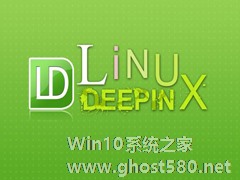-
Linux系统Vim如何安装YouCompleteMe插件
- 时间:2024-11-23 11:58:25
大家好,今天Win10系统之家小编给大家分享「Linux系统Vim如何安装YouCompleteMe插件」的知识,如果能碰巧解决你现在面临的问题,记得收藏本站或分享给你的好友们哟~,现在开始吧!
在Linux系统中想要让Vim编辑器发挥更大的作用,就要对给给它安装一些插件。比如说YouCompleteMe插件(名字就很形象)。本文就来介绍一下Linux系统Vim如何安装YouCompleteMe插件。

编译配置选项:
。/configure --with-features=huge --enable-pythoninterp --enable-python3interp --enable-luainterp --enable-multibyte --enable-sniff --enable-fontset
在我的机器上装有python2.7.5 和 python3.3, 但加了enable-python3interp参数依然没有支持py3,不知何故,先不管,YouCompleteMe 只要求有py2.6以上。
安装vundle插件
git clone https://github.com/gmarik/vundle.git ~/.vim/bundle/vundle
在.vimrc中配置
set nocompatible “ be iMproved, required
filetype off ” required
“ set the runtime path to include Vundle and initialize
set rtp+=~/.vim/bundle/vundle/
call vundle#rc()
” alternatively, pass a path where Vundle should install plugins
“let path = ‘~/some/path/here’
”call vundle#rc(path)
“ let Vundle manage Vundle, required
Plugin ‘gmarik/vundle’
” The following are examples of different formats supported.
“ Keep Plugin commands between here and filetype plugin indent on.
” scripts on GitHub repos
Plugin ‘tpope/vim-fugitive’
Plugin ‘Lokaltog/vim-easymotion’
Plugin ‘tpope/vim-rails.git’
“ The sparkup vim script is in a subdirectory of this repo called vim.
” Pass the path to set the runtimepath properly.
Plugin ‘rstacruz/sparkup’, {‘rtp’: ‘vim/’}
“ scripts from http://vim-scripts.org/vim/scripts.html
Plugin ‘L9’
Plugin ‘FuzzyFinder’
” scripts not on GitHub
Plugin ‘git://git.wincent.com/command-t.git’
“ git repos on your local machine (i.e. when working on your own plugin)
Plugin ‘file:///home/gmarik/path/to/plugin’
” 。。。
filetype plugin indent on “ required
Bundle ‘Valloric/YouCompleteMe’
保存退出,打开vim,输入 :BundleInstall 进行自动安装
以上就是关于「Linux系统Vim如何安装YouCompleteMe插件」的全部内容,本文讲解到这里啦,希望对大家有所帮助。如果你还想了解更多这方面的信息,记得收藏关注本站~
【★此文为Win10系统之家Www.gHost580.net*文章!】
相关文章
-

在Linux系统中想要让Vim编辑器发挥更大的作用,就要对给给它安装一些插件。比如说YouCompleteMe插件(名字就很形象)。本文就来介绍一下Linux系统Vim如何安装YouCompleteMe插件。
编译配置选项:
。/configure--with-features=huge--enable-pythoninterp--enable-python3... -

Linux系统下使用vim文本编辑器的时候,需要用到vundle组件,那么vundle组件要如何安装呢?想必不少用户遇到这样的难题,下面小编就给大家介绍下Linux系统vim安装vundle组件的方法。
一、在Linux上安装git。
二、设置curl命令工具。
Curl已经在安装git时就带上了,接下来需要的是稍稍配置下使得它能在命令提示符中使用... -

在Linux系统中想要高效地编辑文本或者是代码,都要用到一些编辑器,比如VimIDE就是一款好用的编辑器。本文就来教大家Linux系统如何安装和配置VimIDE。
Vim的配置功能
1.安装Vim
安装的话,在Linux下是很简单的,打开终端,输入几条命令就可以完成了。
sudoapt-getinstallvim
sudoa... -
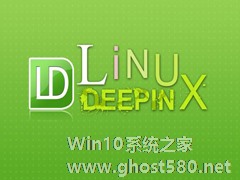
我们都知道,一台电脑上可以同时按照两个不同的系统,也就是我们所说的双系统,那么在同一台电脑上能不能安装不同版本的Linux系统呢?下面随小编一起来学习下如何在同一台电脑上安装不同版本的Linux系统。
步骤/方法
1.将Fedora-9-i386-DVD.iso文件放到一个WindowsFat32分区((hd0,4))的根目录,将这个iso文件中的isolin...